- Archive 40 years of photography, (software to be
chosen)
- Purchase new Nikon Camera and lenses - 2012
- Relearn Photography (switching from film to
digital)
- Learn digital photo processing
- Create a collection of images to hang in my man
cave
January 17th 2016
I can't believe I am only getting around to updating this section of my Bucket List today.
I purchased my Nikon equipment back in 2012 and I have used it to record some of my trips to date.
In 2013 I bought a very neat Fuji x100s to take with me on the Camino trip as the Nikon gear would have been way too heavy. I had to carry everything I need for a month on the road in my back pack so the smaller, lighter camera was a practical solution.
I shoot in RAW and then convert to JPG using Photoshop. I'm still a novice with Photoshop and usually only use it to convert the image, crop it sometimes and to straighten it up. Occasionally I try some of the other features like minor colour adjustment, sharpening, contrast, shadow and highlights. This is really to compensate for my choosing the wrong setting while taking the photos in the first place.
I post images in my blogs and I also put them up on Flickr. Some day I will pick out a few favourites out of all the crap.
Archiving:
So, at last, I have started to archive the thousands of images I have captured over the last four decades. I have also borrowed some very old photos from my Dad of his early childhood to include them in the files.
This month (Jan 2016) I purchased 2 x 8Tb drives for my archives. One will be a mirror image of the other for backup. I will copy the files from the 2 x 4Tb and the 2 x 1Tb drives to this new archive and in the process organise the images and tag each one.
I have been looking for a software package to assist me in this process but after been stung once before with a product that (a) stopped being supported, (b) failed to work properly when I updated the Operating system and (c) eventually found the index had become corrupted, I decided to take the safer, simpler route. I tag each image using Windows Explorer and I can retrieve everything using the search function. So, no need for any package.
Each Photo is being tagged with a xref to the physical images, discs, negatives etc. The physical files are being stored in a modified chest of drawers. Modified because I had to reduce it in size to get it up the bloody spiral staircase. Anyway, I also tag the year, location, people, event, etc. This is a very show process. You can update groups of images using Windows Explorer with the same tag names and then just modify the few that are different. It's still slow but maybe by the end of this year I will have it finished.
January 17th 2016
I can't believe I am only getting around to updating this section of my Bucket List today.
I purchased my Nikon equipment back in 2012 and I have used it to record some of my trips to date.
In 2013 I bought a very neat Fuji x100s to take with me on the Camino trip as the Nikon gear would have been way too heavy. I had to carry everything I need for a month on the road in my back pack so the smaller, lighter camera was a practical solution.
I shoot in RAW and then convert to JPG using Photoshop. I'm still a novice with Photoshop and usually only use it to convert the image, crop it sometimes and to straighten it up. Occasionally I try some of the other features like minor colour adjustment, sharpening, contrast, shadow and highlights. This is really to compensate for my choosing the wrong setting while taking the photos in the first place.
I post images in my blogs and I also put them up on Flickr. Some day I will pick out a few favourites out of all the crap.
Archiving:
So, at last, I have started to archive the thousands of images I have captured over the last four decades. I have also borrowed some very old photos from my Dad of his early childhood to include them in the files.
This month (Jan 2016) I purchased 2 x 8Tb drives for my archives. One will be a mirror image of the other for backup. I will copy the files from the 2 x 4Tb and the 2 x 1Tb drives to this new archive and in the process organise the images and tag each one.
I have been looking for a software package to assist me in this process but after been stung once before with a product that (a) stopped being supported, (b) failed to work properly when I updated the Operating system and (c) eventually found the index had become corrupted, I decided to take the safer, simpler route. I tag each image using Windows Explorer and I can retrieve everything using the search function. So, no need for any package.
Each Photo is being tagged with a xref to the physical images, discs, negatives etc. The physical files are being stored in a modified chest of drawers. Modified because I had to reduce it in size to get it up the bloody spiral staircase. Anyway, I also tag the year, location, people, event, etc. This is a very show process. You can update groups of images using Windows Explorer with the same tag names and then just modify the few that are different. It's still slow but maybe by the end of this year I will have it finished.
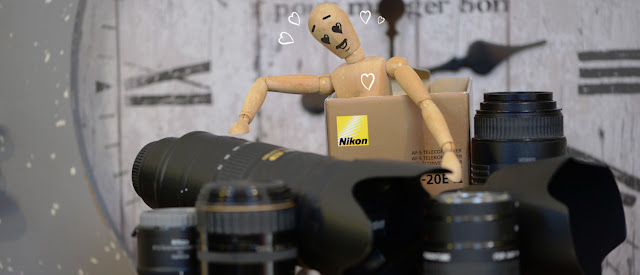
No comments:
Post a Comment
Enter your comments here: